
目前(2020-1-30)在 Vert.x 官网日志配置
的版本还是处于 3.8.x 版本的。在 vertx 3 版本中,我都是直接使用 JUL
来进行日志配置,因为在默认情况下,vert.x 会使用 Java 默认的日志 JUL 即
Java Util Log,并读取 resource 下的
vertx-default-jul-logging.properties 文件并且不需要加任何依赖。
如果需要添加其他的日志依赖还需要设置以下相应的环境变量,例如:
System.setProperty(LOGGER_DELEGATE_FACTORY_CLASS_NAME, SLF4JLogDelegateFactory::class.java.name)但是在 vert.x 4 的版本中,io.vertx.core.logging.LoggerFactory
已经被标记为了 过时 状态。具体原因见 Github
Issue。大意就是 vert.x
作为一个工具库,公开的日志存在一些移植性上的问题,不提供内部的日志的职责,并且在以后的主要版本中将其用作内部记录器。如果需要使用日志,自行配置使用。
事实上在现在已经发布的 vert.x 4.0.0-SNAPSHOT
中,也同样对其进行了说明。而在新的官网文档(4.0.0)中提到:
=== Logging
Vert.x logs using its internal logging API and supports various logging backends.
The logging backend is selected as follows:
-
the backend denoted by the
vertx.logger-delegate-factory-class-namesystem property if present or, -
JDK logging when a
vertx-default-jul-logging.propertiesfile is in the classpath or, -
a backend present in the classpath, in the following order of preference:
-
SLF4J
-
Log4J
-
Log4J2
-
Otherwise Vert.x defaults to JDK logging.
==== Configuring with the system property
Set the vertx.logger-delegate-factory-class-name system property to:
-
io.vertx.core.logging.SLF4JLogDelegateFactoryfor SLF4J or, -
io.vertx.core.logging.Log4jLogDelegateFactoryfor Log4J or, -
io.vertx.core.logging.Log4j2LogDelegateFactoryfor Log4J2 or, -
io.vertx.core.logging.JULLogDelegateFactoryfor JDK logging
==== Configuring JUL logging
A JUL logging configuration file can be specified in the normal JUL way,
by providing a system property named java.util.logging.config.file
with the value being your configuration file. For more information on
this and the structure of a JUL config file please consult the JDK
logging documentation.
Vert.x also provides a slightly more convenient way to specify a
configuration file without having to set a system property. Just provide
a JUL config file with the name vertx-default-jul-logging.properties
on your classpath (e.g. inside your fatjar) and Vert.x will use that to
configure JUL.
JUL
对于 JUL 依旧没有改变,只需要添加
vertx-default-jul-logging.properties 文件即可。我以前项目的配置:
handlers=java.util.logging.ConsoleHandler,java.util.logging.FileHandler
# 日志格式化
java.util.logging.SimpleFormatter.format=%1$tc %4$s: %3$s %n%5$s %n
java.util.logging.ConsoleHandler.formatter=java.util.logging.SimpleFormatter
java.util.logging.ConsoleHandler.level=INFO
# 日志输出设置
java.util.logging.FileHandler.level=WARNING
java.util.logging.FileHandler.formatter=java.util.logging.SimpleFormatter
java.util.logging.FileHandler.pattern=%h/vertxLog/Drcom.log
.level=INFO
io.vertx.ext.web.level=FINEST
io.vertx.level=INFO
com.hazelcast.level=INFO
io.netty.util.internal.PlatformDependent.level=SEVERE但是众所周知,JUL 的功能不如 Logback/Log4j2 等完善,比如 Output
Handler 就没有 Logback/Log4j2
的丰富,有时候需要自己来继承定制,又比如它的配置局限性很大,格式化、控制台颜色、日志输入等都没有太完善的支持。
所以我们大可以抛弃使用 JUL 转而使用 Logback 或者
Log4j2。这次我选择使用的是 Log4j2,他吸取了 Logback
的优点,并且可以完美配合 SLF4J 来进行使用。
为什么一定要使用
SLF4J呢?这就涉及到一个概念,
JCL—— Commons Logging。JCL是一个Log Facade,只提供Log API,不提供实现。而SLF4j是类似于JCL的Log Facade,其作者认为JCL的API设计得不好,容易让使用者写出性能有问题的代码,所以自己写了一套Log Facade。而有了相应的Log API就要有相应的Log Implementation,而Log4j2设计上很大程度上模仿了SLF4J/Logback,性能上也获得了很大的提升。
Log4j2 + SLF4J
毫无疑问,项目中应该只使用一个具体的 Log Implementation。我们选择了
Log4j2,
从 vert.x 4 的官网文档中可以明确知道,他加载的顺序如下:
-
系统环境是否设置了
vertx.logger-delegate-factory-class-name,如果有,就是用设置的值。 -
JUL的配置文件vertx-default-jul-logging.properties是否在classpath下 -
如果上面都没有,就在
classpath下按照顺序查找以下包是否存在-
SLF4J -
Log4J -
Log4J2
-
如果以上都没有,使用 vert.x 默认的 JUL 配置。
所以 vert.x 4 中,是不需要我们去手动设置
vertx.logger-delegate-factory-class-name 参数了,他会默认去加载
classpath 下的日志库的。因此我们需要添加相关的依赖。事实上现在
Log4j2 对 SLF4J
的支持简直好得不要不要的。以至于连以前添加一个日志需要加 3 - 5
个依赖的,现在只需要一个。如果你有兴趣翻看过文档的话应该可以看到https://logging.apache.org/log4j/2.0/log4j-slf4j-impl/index.html[这篇]。
log4j-slf4j-implshould be used withSLF4J1.7.x releases or older.
log4j-slf4j18-implshould be used withSLF4J1.8.x releases or newer.
如果我们想用 Log4j2 + SLF4J 的组合,直接选择 log4j-slf4j-impl 或者
log4j-slf4j18-impl 即可。这里当然选用 log4j-slf4j18-impl
使用最新版本 2.13.0。它包含如下依赖:
-
org.slf4j:slf4j-api:1.8.0-alpha2 -
org.apache.logging.log4j:log4j-api:2.13.0 -
org.apache.logging.log4j:log4j-core:2.13.0
这三个依赖已经包含了我们所有需要引入的东西。
接下来就是添加相应的配置文件了,配置文件网上一搜有很多的,这是我用的
<?xml version="1.0" encoding="UTF-8"?>
<Configuration status="WARN" monitorInterval="30">
<Properties>
<Property name="LOG_PATH" value="./logs"/>
<Property name="LOG_TMP_FILE" value="./logs/authorization-center-tmp.log"/>
<Property name="LOG_INFO_FILE" value="./logs/authorization-center-info.log"/>
<Property name="LOG_WARN_FILE" value="./logs/authorization-center-warn.log"/>
<Property name="LOG_ERROR_FILE" value="./logs/authorization-center-error.log"/>
<Property name="CONSOLE_LAYOUT"
value="%style{%d{yyyy-MM-dd HH:mm:ss.SSS}}{Blue,Bright} %highlight{${LOG_LEVEL_PATTERN:-%5p}}{FATAL=bg_red, ERROR=red, WARN=yellow, INFO=green, DEBUG=grey, TRACE=blue} %style{%pid}{magenta} --- %style{[%15.15t] %-40.40c{1.}}{cyan,Bright} : %m%n%ex"/>
<Property name="FILE_LAYOUT"
value="%d{yyyy-MM-dd HH:mm:ss.SSS} ${LOG_LEVEL_PATTERN:-%5p} %pid --- [%15.15t] %-40.40c{1.} : %m%n%ex"/>
</Properties>
<Appenders>
<Console name="Console" target="SYSTEM_OUT">
<PatternLayout pattern="${CONSOLE_LAYOUT}"/>
</Console>
<RollingFile name="RollingFileInfo" fileName="${LOG_INFO_FILE}"
filePattern="${LOG_PATH}/info/info.%d{yyyy-MM-dd}.%i.log.gz">
<ThresholdFilter level="info" onMatch="ACCEPT" onMismatch="DENY"/>
<PatternLayout pattern="${FILE_LAYOUT}"/>
<Policies>
<TimeBasedTriggeringPolicy/>
<SizeBasedTriggeringPolicy size="50MB"/>
</Policies>
</RollingFile>
<RollingFile name="RollingFileWarn" fileName="${LOG_WARN_FILE}"
filePattern="${LOG_PATH}/warn/warn.%d{yyyy-MM-dd}.%i.log.gz">
<ThresholdFilter level="warn" onMatch="ACCEPT" onMismatch="DENY"/>
<PatternLayout pattern="${FILE_LAYOUT}"/>
<Policies>
<TimeBasedTriggeringPolicy/>
<SizeBasedTriggeringPolicy size="50MB"/>
</Policies>
</RollingFile>
<RollingFile name="RollingFileError" fileName="${LOG_ERROR_FILE}"
filePattern="${LOG_PATH}/error/error.%d{yyyy-MM-dd}.%i.log.gz">
<ThresholdFilter level="warn" onMatch="ACCEPT" onMismatch="DENY"/>
<PatternLayout pattern="${FILE_LAYOUT}"/>
<Policies>
<TimeBasedTriggeringPolicy/>
<SizeBasedTriggeringPolicy size="50MB"/>
</Policies>
</RollingFile>
</Appenders>
<Loggers>
<Logger name="cn.edu.gzmu.center" level="debug" additivity="false">
<AppenderRef ref="Console"/>
</Logger>
<Root level="info">
<AppenderRef ref="Console"/>
<AppenderRef ref="RollingFileInfo"/>
<AppenderRef ref="RollingFileWarn"/>
<AppenderRef ref="RollingFileError"/>
</Root>
</Loggers>
</Configuration>当然,log4j2 的功能很强大,还有严格模式的 xml、json、yaml
等配置方式,都是不错的。而且他支持控制台的颜色输出等,比如我配置的颜色是这样的:
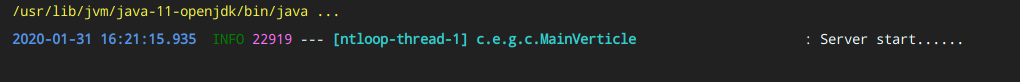
可以去看https://logging.apache.org/log4j/2.x/manual/layouts.html[官方文档] ,非常详细。
使用
使用的时候需要用的是如下两个包:
-
io.vertx.core.impl.logging.LoggerFactory -
io.vertx.core.impl.logging.Logger
使用:
private val log: Logger = LoggerFactory.getLogger(MainVerticle::class.java.name)
// ......
log.info("Server start......")或者使用如下包:
-
org.slf4j.Logger -
org.slf4j.LoggerFactory
使用的时候可以使用可变参数
log.info("Server start on port {}......", server.getInteger("port", 8888))总结
vert.x 4 有很多改变,也加了很多新的特性,最大的改变莫过于
Core futurisation 了。然而对于拥有协程的 Kotlin
来说,有些地方编码方式没有太大改变。比较多的就是废弃了很多以前的
API,比如 JWT 相关的,比如 Web 相关的 API
都有部分被废弃,日志这里也有或多或少的改变。在 3.8.x
的时候进行逐渐的过度,新项目使用 4.0.0 还是不错的。